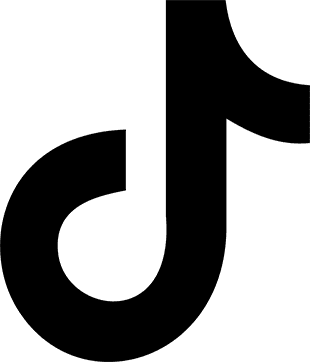Sign up for trending news and first dibs
Create Holiday Greeting Cards in 5 Simple Steps
Create Holiday Greeting Cards in 5 Simple Steps
Why buy run-of-the-mill holiday greeting cards from stores, when you can send a personalized one with a few mouse-clicks? Here’s how.
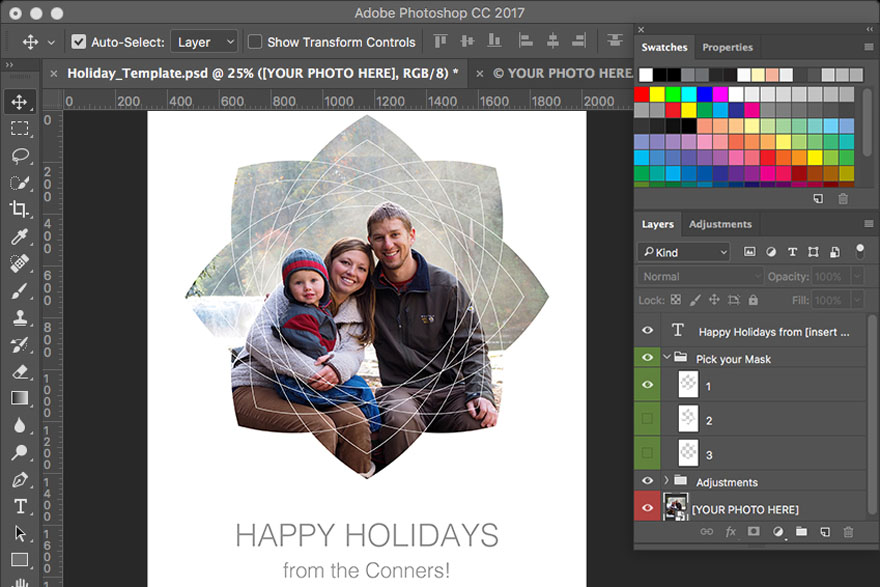
Adobe has put together some handy guides for making holiday greeting cards for friends and family.
All you need is Adobe Photoshop CC, which you can try for free. Download one of Adobe Stock’s free templates here, and follow this blog post to get the card done in a jiffy.
Alternatively, you can use Adobe Spark if you feel like flexing those creative muscles. Different color combinations, images, text, sizes and themes are possible, and it doesn’t take any more steps than if you use the first method.
To drive home the point that anyone can create a greeting card, Adobe just made 88-year-old grandmother Kimiko Nishimoto its “2017 New Year’s Card Format Art Director”.

Source: RocketNews24
The Japanese created a lot of buzz when she showed off her skills via a series of photoshopped photos that featured her in funny poses and scenarios. It didn’t take long for Adobe Japan to come calling and make her the face of its new campaign.
If an octogenarian can make compelling greeting cards, so can you. Give the guides a whirl and let us know what you think!
Read More: Straatosphere Holiday Speedstakes: Win Big, Win Quick
TAGS
Tags: