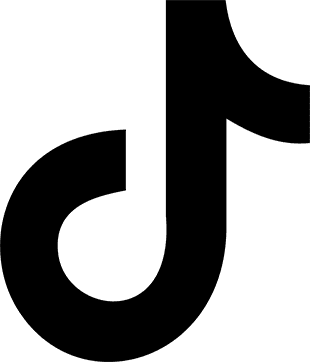Sign up for trending news and first dibs
Apple WWDC 2020: Streamlining of apps, multitasking while watching videos and a handwashing timer
From the Apple WWDC 2020: Some useful updates to your devices coming up.
Though the Apple Worldwide Developers Conference (WWDC) is typically focused on software developments, at the WWDC 2020, Apple revealed a handful of useful consumer-centric features that we can expect from future updates.
Due to Covid-19, Apple couldn’t hold the WWDC 2020 live San Jose, so it held its highly anticipated keynote online. But what the WWDC lacked in a live audience, it made up for in content.
There’s a theme to the updates unveiled, and it seems to be greater organization and convenience. One in particular, App Clips, is so useful, even a technophobe can get on board.
Currently, most of these updates are only available for developers. You can sign up for the public Beta which will be available for download in July or wait till Fall 2020 for the official release.
Here’s a quick rundown of the most notable announcements made at WWDC 2020.
1. Widgets and folders in iOS14

With the iOS14, you can add widgets to your home screen. Previously reserved only for the Today View page, iOS14 will allow you to place widgets among your home screen icons. This means you can view all key information without having to swipe back to Today View.

Another major overhaul on the home screen is the addition of folders. You can sort and categorize all your apps into folders. Not only does this make finding apps easier, you can also hide entire groups of apps to make your home screen less cluttered.
2. Multitasking on iPhone
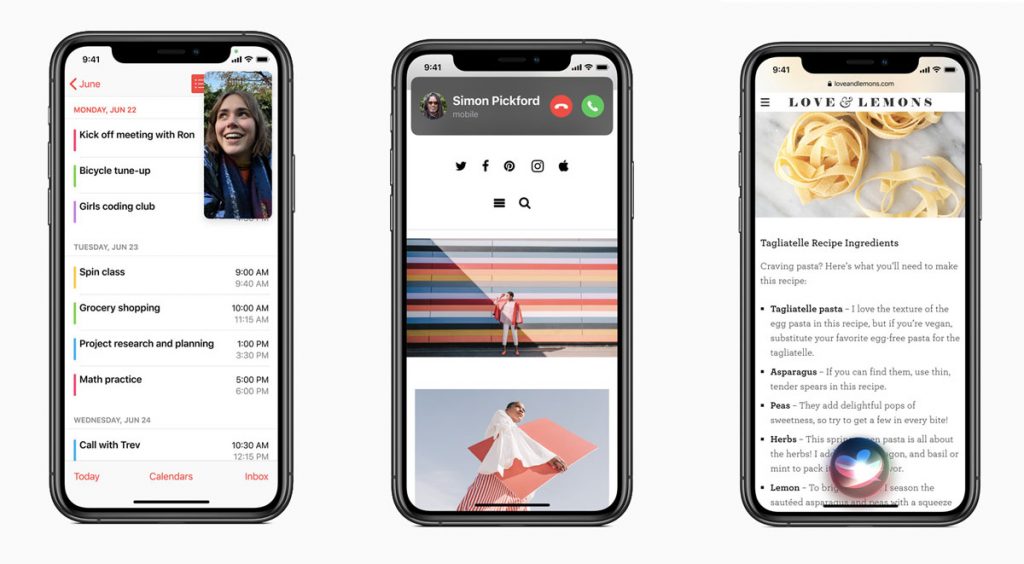
With iOS14, a function called Picture-In-Picture will allow you to navigate on your phone while taking video calls, talking to Siri or watching videos on YouTube.
3. sample apps with App Clips

Ever had to download an app just to use one specific feature it offers, only for it to go into cold storage on your phone after? Apple’s new App Clips will do away with the need to download apps by allowing you to access specific features on selected apps. This means if you are planning to rent a bike for a visit to the beach, you can use App Clips instead of downloading the bike rental company’s entire app. Your iPhone will make an account for you and any expenses will be directed to your Apple Wallet. Think of App Clips as a wallet for apps.
4. Digital Car keys

With iOS14, Your iPhone can act as the keys to your car. The car keys can be saved into your Wallet app and just by being within range of your car, you can unlock the doors. To start your car, rest your phone on the NFC pad within the car and you’re good to go. These functions will apply only to BMW cars – the only partnership Apple has confirmed to date.
5. Greener Maps features
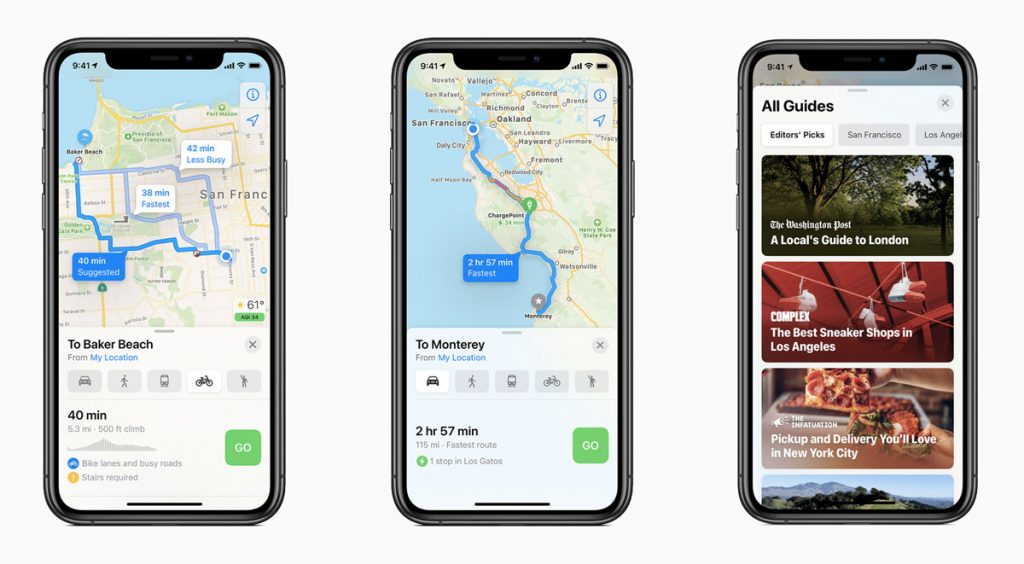
In iOS14, Maps will provide upgraded support for cyclists and electric vehicles. The application will be able to create routes suited for your mode of transport. If you’re cycling, it will find the best paths that cater to bicycles. If you drive an EV, it will calibrate routes that have charging stations along the way.
6. Airpods get smarter

The updated Airpods can tell when you’re putting one device down and starting up another. As you do this, the Airpods will pair with the new device without having to toggle connections.
Airpods Pro will also be able to support spatial audio. Using the in-built accelerometer, it can track your head movements to create an immersive music listening experience – making it feel like you are in the audio mix.
7. Do more with Apple Watch

The Apple Watch will be receiving two new features. First, Apple is adding new sleep tracking features that can monitor your sleep cycle and set up a bedtime routine. Through the Health app, you will be able to view a summary of the amount of sleep you clocked in and see how regularly you meet your sleep goals. You can also set up a “Wind Down” routine, which can disable notifications and start up meditation apps to help ease you into bedtime.
Another new feature is a handwashing timer – how 2020. Basically, the watch can detect the sound of running water and the movement of washing your hands and start a 20-second timer. Once the watch has determined you have sufficiently washed your hands, it will give a slight haptic vibration to signal that you can dry off your hands.
Other new Apple Watch features include customizable face watches, the ability to share your screenshots and accurate metrics for dance workouts, strength training and cool-downs.
8. Mac OS Big Sur resembles iOS

Apple claims the Mac OS Big Sur will be the biggest update it has ever received. At first glance, Apple has made some tweaks to make the Mac OS resemble its iPad and iPhone siblings. This includes icon changes and the addition of applications that are currently present on both devices. Mac OS will now support widgets, offer messaging improvements like grouping and pinned conversations, and the ability to edit your Memoji. Apple is known to have one of the most cohesive ecosystems in the game and this takes it up a notch.
Other changes include more rounded edges, an improved control centre, a safer, more private Safari browser and more transparency layers within applications.
9. Handwrite everything in iPad os14

iPad OS has gotten so much better over the last couple of years and Apple is looking to improve it further. WWDC saw the introduction of compact Facetime and phone call notifications, Siri interactions and search features. This means a call or notification will no longer disrupt your workflow.
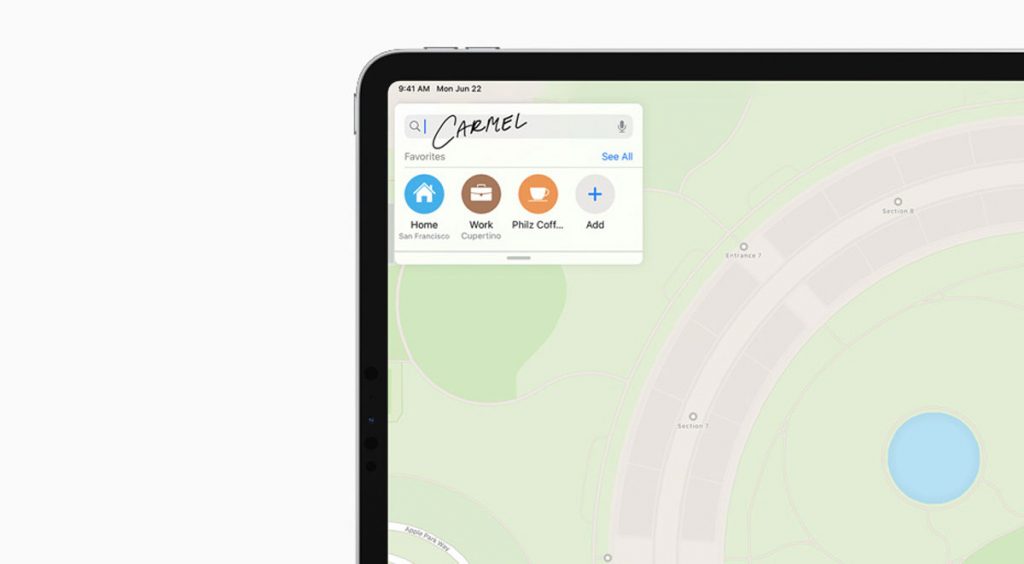
The Apple Pencil gets a functionality boost as well. Not only does iPad OS support better note taking features, it also has better handwriting recognition. It can convert your handwritten notes into text and input it into documents and text fields.

Another update to note is the added AR features, which help to create more realistic visuals that better interact with its environment.
What are your thoughts on the Apple WWDC 2020 announcements? Leave a comment below.
All images: Apple
Read more:
TAGS
Tags: